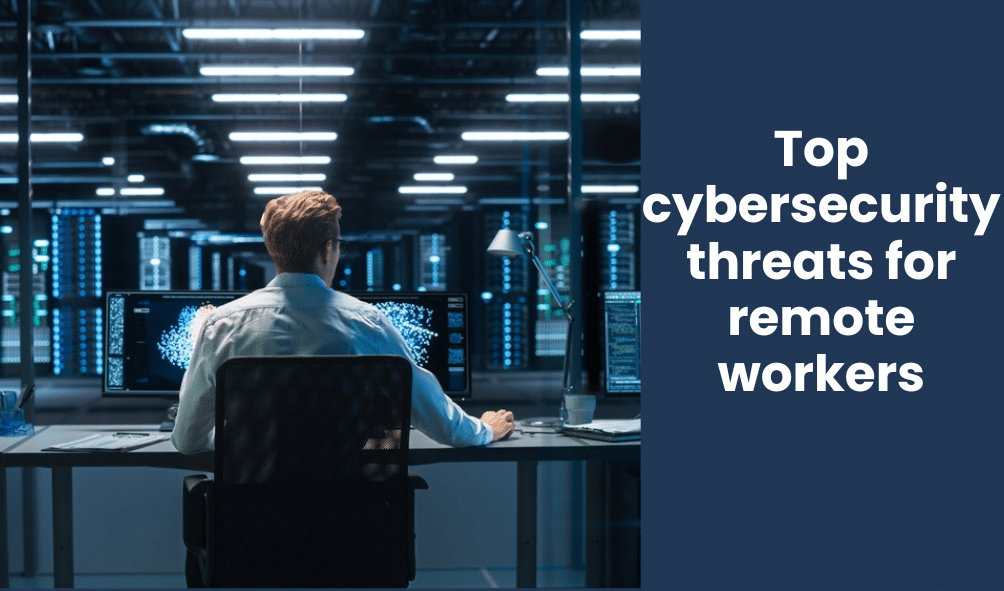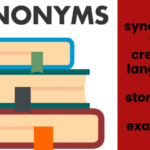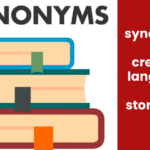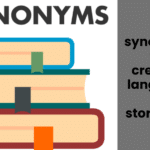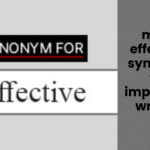The rise of remote work has created unprecedented flexibility for employees and employers alike. However, it has also led to a surge in cybersecurity threats. With employees working outside traditional office environments, organizations face an increased risk of cyberattacks, data breaches, and other security vulnerabilities.
Cybercriminals constantly evolve their tactics to exploit the vulnerabilities of remote workers. From phishing attacks to unsecured Wi-Fi networks, the dangers are real and can have devastating consequences for both individuals and businesses. This article explores the top cybersecurity threats facing remote workers and provides best practices to mitigate these risks.
1. Phishing Attacks
Phishing remains one of the most prevalent cybersecurity threats for remote workers. Cybercriminals use deceptive emails, text messages, or fake websites to trick individuals into revealing sensitive information such as login credentials, financial data, or personal details.
How It Works:
- Attackers pose as legitimate organizations, such as banks, tech companies, or even employers.
- They send emails with urgent messages, prompting users to click on malicious links or download infected attachments.
- Once credentials are stolen, attackers can access accounts, steal data, or commit fraud.
Prevention Tips:
- Always verify the sender before clicking on links or opening attachments.
- Look for signs of phishing, such as generic greetings, poor grammar, and urgent demands.
- Use multi-factor authentication (MFA) to add an extra layer of security.
- Report suspicious emails to IT security teams immediately.
2. Unsecured Wi-Fi Networks
Remote workers often rely on public Wi-Fi networks in coffee shops, libraries, or co-working spaces. Unfortunately, these networks are prime targets for cybercriminals who can intercept data transmissions or launch attacks through unsecured connections.
How It Works:
- Hackers set up rogue Wi-Fi networks with names similar to legitimate networks.
- They use “man-in-the-middle” attacks to intercept and read transmitted data.
- Attackers inject malware into connected devices through unsecured connections.
Prevention Tips:
- Avoid using public Wi-Fi for sensitive work tasks.
- Use a Virtual Private Network (VPN) to encrypt your internet connection.
- If possible, enable hotspot functionality on your mobile device instead of relying on public Wi-Fi.
3. Weak Passwords and Credential Theft
Many remote workers use weak passwords or reuse credentials across multiple accounts, making them easy targets for cybercriminals. Credential stuffing attacks, where hackers use stolen passwords from one site to access other accounts, are increasingly common.
How It Works:
- Attackers use automated tools to try various combinations of common passwords.
- If successful, they gain unauthorized access to accounts, personal data, and company systems.
- Compromised credentials may be sold on the dark web.
Prevention Tips:
- Use strong, unique passwords for each account.
- Utilize password managers to generate and store secure passwords.
- Enable multi-factor authentication (MFA) wherever possible.
4. Ransomware Attacks
Ransomware is a type of malware that encrypts files on a device or network, rendering them inaccessible until a ransom is paid. Remote workers are prime targets due to the lack of robust security infrastructure in home environments.
How It Works:
- Employees unknowingly download ransomware through malicious email attachments or compromised websites.
- The malware encrypts files and demands payment in cryptocurrency.
- Victims face the dilemma of paying the ransom or losing their data permanently.
Prevention Tips:
- Regularly back up important files to an external or cloud storage system.
- Avoid clicking on suspicious links or downloading unknown attachments.
- Keep antivirus and security software up to date.
5. Insecure Personal Devices
Remote workers often use personal laptops, smartphones, or tablets for work-related tasks. These devices may lack enterprise-grade security protections, making them vulnerable to cyber threats.
How It Works:
- Employees use outdated or unpatched software, making their devices easy targets.
- Personal devices often lack endpoint security solutions used in corporate environments.
- Cybercriminals exploit these vulnerabilities to gain access to sensitive data.
Prevention Tips:
- Use company-approved devices whenever possible.
- Keep all software and operating systems updated with the latest patches.
- Install and maintain reputable antivirus and security software.
6. Insider Threats
Insider threats can come from malicious employees or negligent workers who inadvertently expose sensitive data. Remote work increases the risk of data leaks due to the lack of direct oversight.
How It Works:
- Disgruntled employees may steal or sell company data.
- Negligent workers may mishandle data, leading to accidental exposure.
- Attackers may manipulate employees through social engineering tactics.
Prevention Tips:
- Implement strict access controls and limit data access to essential personnel.
- Conduct regular security awareness training for employees.
- Monitor and audit employee activity on company systems.
7. Cloud Security Risks
Cloud-based services have become essential for remote work, but misconfigured cloud storage and weak access controls can expose sensitive data to cyber threats.
How It Works:
- Poorly secured cloud storage allows unauthorized individuals to access files.
- Data leaks occur when files are shared with the wrong recipients.
- Cybercriminals exploit weak authentication methods to breach cloud accounts.
Prevention Tips:
- Use strong access controls and encryption for cloud-stored data.
- Regularly review and update cloud security settings.
- Train employees on proper cloud security practices.
8. Social Engineering Attacks
Cybercriminals manipulate employees into revealing confidential information through deception and psychological tactics. These attacks are increasingly sophisticated and difficult to detect.
How It Works:
- Attackers impersonate colleagues, IT personnel, or executives.
- They persuade employees to divulge passwords or sensitive information.
- Social engineering tactics are used via phone calls, emails, or social media.
Prevention Tips:
- Always verify the identity of individuals requesting sensitive information.
- Educate employees on social engineering techniques and red flags.
- Establish a clear protocol for verifying requests related to sensitive data.
Conclusion
The shift to remote work has made cybersecurity a critical concern for businesses and individuals alike. Cybercriminals exploit weak security measures, human errors, and technological vulnerabilities to launch attacks that can have devastating financial and reputational consequences.
By adopting strong cybersecurity practices, such as using VPNs, enabling multi-factor authentication, avoiding phishing scams, and securing personal devices, remote workers can significantly reduce the risk of cyber threats. Organizations must also invest in continuous employee training, security monitoring, and updated security protocols to safeguard sensitive data in an increasingly remote workforce.
Staying vigilant and proactive is the key to maintaining a secure remote work environment in the face of evolving cyber threats.