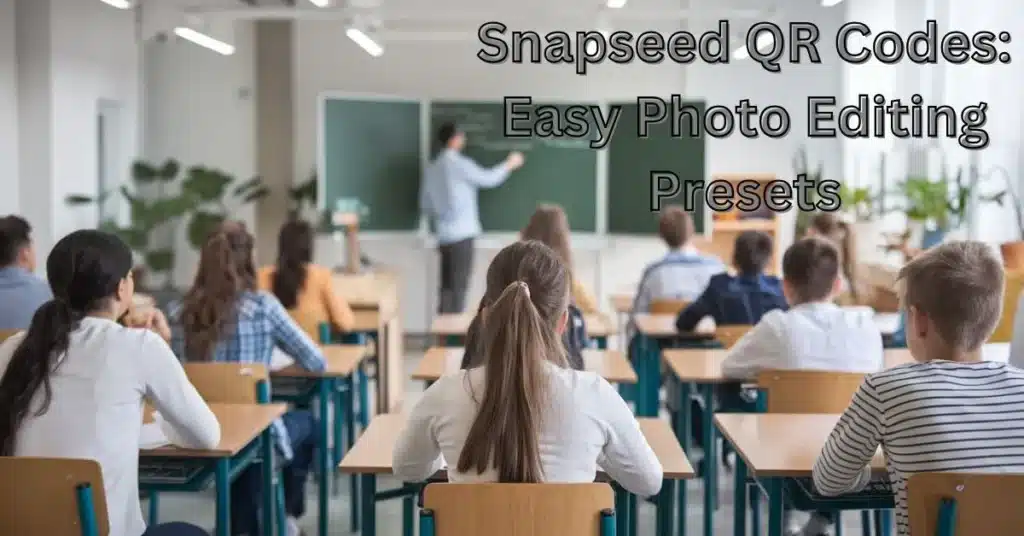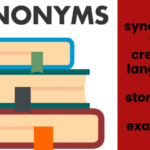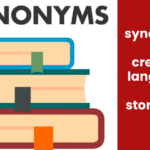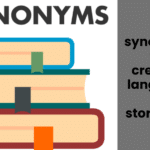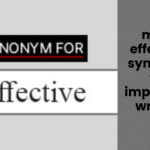Snapseed QR codes are revolutionizing the way photo enthusiasts edit and share their images. These unique codes simplify the editing process, allowing users to apply complex presets with a simple scan. In this comprehensive guide, we will explore everything you need to know about Snapseed QR codes, including their creation, usage, and benefits.
What are Snapseed QR Codes?

Snapseed QR codes are unique codes that encapsulate specific editing presets for the Snapseed app. Each code contains information about adjustments like color filters, brightness, and contrast settings. Instead of manually replicating these edits, users can simply scan the QR code to apply the preset instantly.
How They Work
The QR code acts as a shortcut, preserving the effort put into crafting a unique editing style. Users can create these codes after editing an image, allowing for easy sharing with others.
Benefits
- Efficiency: Saves time by eliminating the need for manual adjustments.
- Sharing: Facilitates easy distribution of favorite presets among users.
Why Use Snapseed QR Codes?

Using Snapseed QR codes offers several advantages that can enhance your photo editing experience.
Time-Saving
Instead of spending hours on edits, simply scan a code to achieve the desired look. This is particularly beneficial for busy photographers and social media managers.
Consistency
QR codes ensure that the same adjustments are applied across multiple images, maintaining a cohesive aesthetic for your portfolio or social media feed.
Community Engagement
Sharing QR codes fosters collaboration among users. Photographers can experiment with each other’s styles, enhancing creativity and community interaction.
How Snapseed QR Codes Work
Snapseed QR codes encode preset data in a scannable format. Here’s a breakdown of the process:
- Creation: After editing an image, users can generate a QR code that saves their adjustments.
- Scanning: Other users can scan this code to instantly apply the same settings to their images.
Steps to Use QR Codes
- Create a preset by adjusting your photo.
- Generate the QR code through the Snapseed app.
- Share or scan the code to apply the preset.
How to Create Snapseed QR Codes

Creating Snapseed QR codes is a straightforward process that anyone can follow.
Step-by-Step Guide
- Open Snapseed: Launch the app and edit your desired image.
- Adjust Settings: Tweak settings like exposure, contrast, and saturation until you’re satisfied.
- Access Looks: Tap on the Looks tab at the bottom of the screen.
- Generate QR Code: Select QR Look and create a QR code based on your adjustments.
- Save and Share: Save the code to your device for future use or share it with friends.
Benefits of Creating Your Own Codes
- Customization: Tailor presets to your personal style.
- Reuse: Easily apply your favorite settings to other images.
Scanning Snapseed QR Codes
Scanning Snapseed QR codes is quick and simple. Follow these steps:
How to Scan
- Open the App: Launch Snapseed on your device.
- Select QR Look: Navigate to the QR Look feature.
- Point Your Camera: Aim your camera at the QR code. The app will recognize it and apply the preset instantly.
Benefits of Scanning QR Codes

- Immediate Application: Instantly apply edits without manual adjustments.
- Batch Processing: Great for applying the same look across multiple photos.
Snapseed QR Codes for Presets
Snapseed QR codes are perfect for creating and applying presets. Users can easily create custom styles and save them for repeated use.
Popular Uses
- Vintage Looks: Create a nostalgic feel with muted tones.
- High Contrast: Make colors pop with strong contrasts.
Advantages
- Flexibility: Experiment with different styles without hassle.
- Accessibility: Share your unique presets with friends and followers.
How to Share Snapseed QR Codes
Sharing Snapseed QR codes is easy and can be done through various platforms.
Methods of Sharing
- Social Media: Post your QR code on Instagram, Facebook, or Twitter.
- Messaging Apps: Send the QR code via WhatsApp or Telegram.
- Printed Materials: Print the QR code on cards for physical distribution.
Benefits of Sharing
- Community Building: Engage with fellow creators by sharing your presets.
- Wider Reach: Your unique style can reach a larger audience.
Popular Snapseed QR Code Presets

Certain Snapseed QR code presets have gained popularity within the community.
Examples of Popular Presets
| Preset Name | Description |
|---|---|
| Moody Black and White | Adds depth and drama to photos. |
| Golden Hour Glow | Enhances warm tones reminiscent of sunset. |
| Matte Film Look | Creates a soft, vintage aesthetic. |
Why They’re Popular
These presets are loved for their ability to transform images quickly and effectively, making them a go-to for many photographers.
Using Snapseed QR Codes for Batch Editing
Batch editing can be a daunting task, especially when maintaining a specific style. Snapseed QR codes simplify this process.
Benefits of Batch Editing
- Consistency: Ensures a uniform look across multiple photos.
- Efficiency: Saves time when processing large sets of images.
How to Use for Batch Editing
- Create a QR code for your desired preset.
- Scan the QR code for each image in your batch to apply the same adjustments.
Troubleshooting Snapseed QR Codes
While Snapseed QR codes are generally reliable, some issues may arise. Here are common troubleshooting tips:
Common Issues
- Incompatible Device: Some older devices might struggle to scan QR codes.
- App Version: Ensure Snapseed is up-to-date for QR functionality.
Solutions
- Lighting and Focus: Ensure good lighting and focus when scanning printed codes.
- Reinstall the App: If problems persist, reinstalling Snapseed may help.
Snapseed QR Codes for Beginners
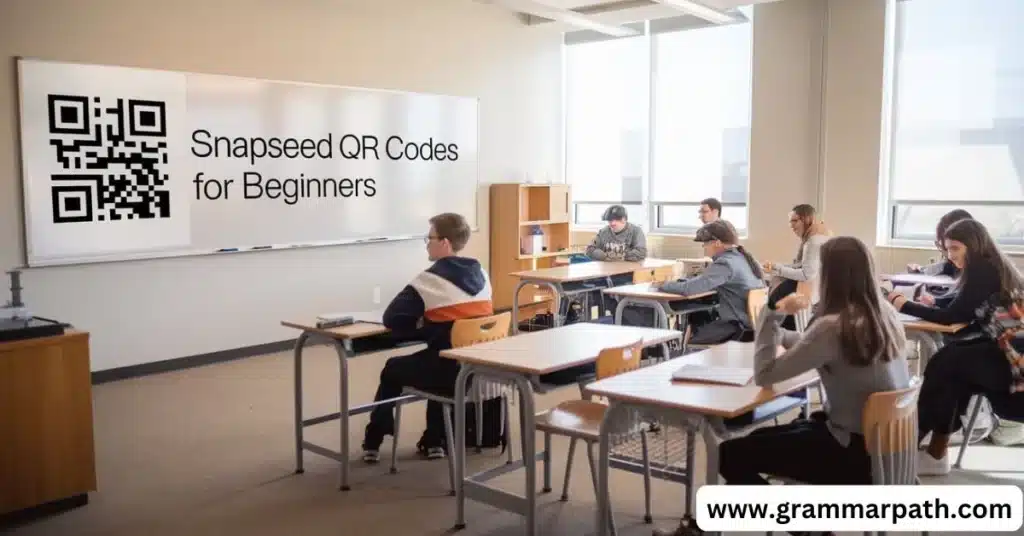
For beginners, Snapseed QR codes offer a simple entry point into photo editing.
Getting Started
- Experiment with Shared Codes: Use QR codes from experienced users to learn.
- Adjust and Save: Create your presets as you gain confidence.
Benefits for New Users
- Low Barrier to Entry: Easy to start editing without complex knowledge.
- Learning Opportunity: Understanding how adjustments work through practical use.
Advanced Editing with Snapseed QR Codes
For advanced users, Snapseed QR codes can facilitate complex editing techniques.
Creative Possibilities
- Multi-Layered Edits: Combine multiple effects and save them as a single preset.
- Unique Styles: Create professional looks tailored to your photography style.
Why Advanced Users Should Use QR Codes
- Streamlined Workflow: Save time on repetitive adjustments.
- Enhanced Creativity: Experiment with various combinations of effects.
Snapseed QR Codes on Android vs. iOS
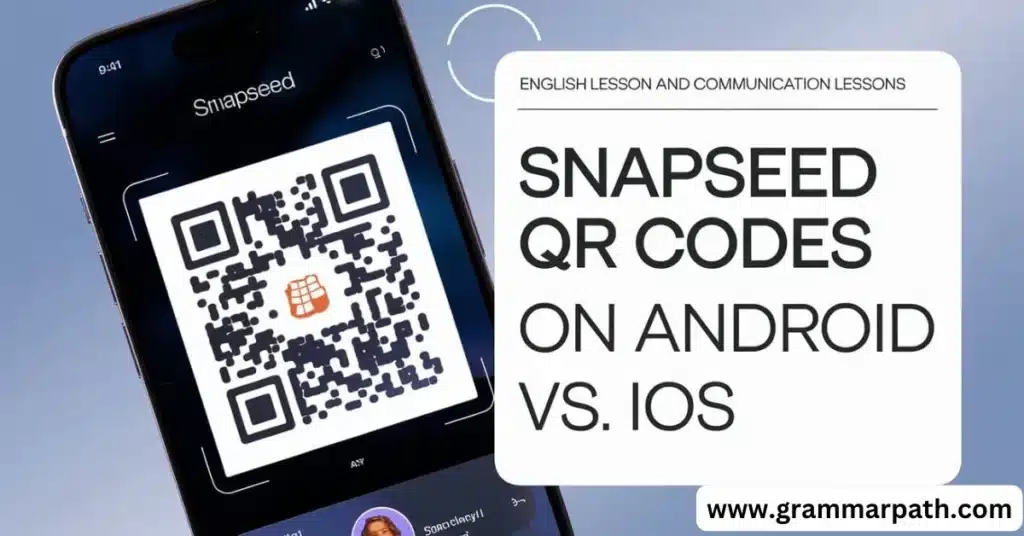
Though Snapseed’s QR code feature is available on both Android and iOS, slight differences may exist in the user interface.
Key Differences
- Interface Variations: Minor design differences between platforms.
- Functionality: QR codes generated on one platform will work on the other.
Conclusion
Snapseed QR codes are an invaluable tool for photographers and enthusiasts alike. They simplify the editing process, allowing for quick application of presets and fostering a community of sharing and creativity. Whether you are a beginner or an advanced user, Snapseed QR codes can significantly enhance your photo editing experience.
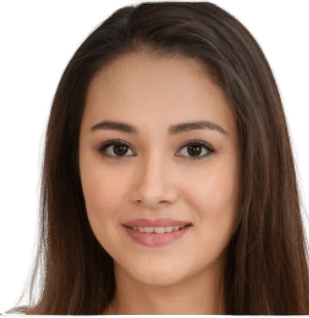
Emily Olivia is an experienced writer specializing in grammar and English language topics. With a passion for clarity and precision, she shares valuable insights on synonyms, grammar rules, and writing tips to help readers enhance their language skills on Grammar Path.